JioPC: Turning TVs into affordable personal computers
Jio Platforms, the technology arm of Reliance Industries, has introduced an innovative cloud-based virtual desktop service called JioPC. This new offering transforms any television connected to a Jio set-top box into a fully functional personal computer, making computing accessible and affordable for millions of households.
Features and functionality
Designed to bridge the digital divide in areas with low PC penetration, JioPC allows users to pair their Jio set-top box with a USB or Bluetooth-enabled keyboard and mouse to create a PC-like experience. The system runs on Ubuntu (Linux) OS and comes pre-installed with LibreOffice, an open-source office suite that includes word processing, spreadsheets, presentations, and more. Users can also access Microsoft Office through the built-in web browser.
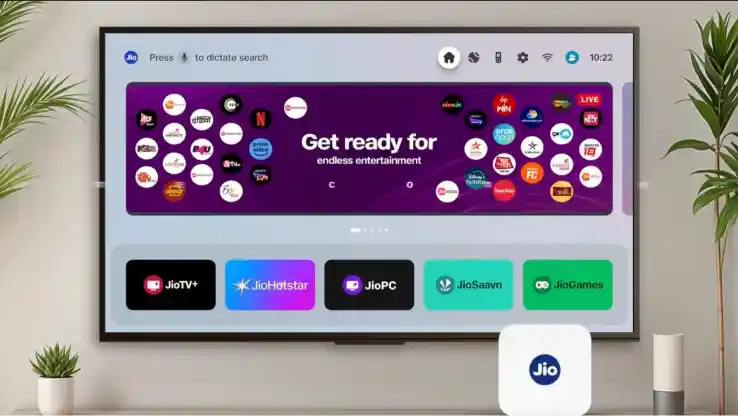
Currently, JioPC does not support external peripherals like cameras or printers, though the company has confirmed support for these devices will be added soon. With JioPC, users can browse the internet, work on documents, attend e-learning sessions, and install various apps. Compared to traditional PCs and laptops, JioPC offers a far more affordable option, particularly for students and households seeking basic computing capabilities. As all data is processed and stored in the cloud, users also save on maintenance and upgrade costs.
Plans and pricing
JioPC offers multiple subscription plans:
- ₹599 (+ GST): 1-month validity, 100GB cloud storage, 8GB RAM, unlimited usage.
- ₹999 (+ GST): 2-month validity, 100GB storage, 8GB RAM, unlimited usage.
- ₹2,499: 8-month validity, 100GB storage, 8GB RAM, unlimited usage.
- ₹4,599: 15-month validity, 100GB storage, 8GB RAM, unlimited usage.
- Special offer ₹1,499: 4-month validity, 100GB storage, 8GB RAM, unlimited usage.
For users seeking long-term access, a lifetime subscription is available for ₹5,499.
How to use JioPC
To use JioPC, customers need an active Jio set-top box subscription and a steady internet connection. Here’s how to get started:
- Power on your Jio set-top box and navigate to the apps section.
- Locate and install the JioPC app.
- Connect a compatible USB or Bluetooth-enabled keyboard and mouse.
- Sign up for a JioPC account within the app and select your preferred plan.
- Click ‘Launch Now’ to begin using your TV as a PC.
JioPC’s arrival marks a shift in cloud computing from enterprise-focused solutions to affordable consumer-level offerings. It remains to be seen whether other companies will follow Reliance’s lead and bring their own virtual desktop solutions to market.
A bold step towards democratizing digital access
By leveraging its extensive broadband and set-top box infrastructure, JioPC has the potential to redefine how households experience computing, empowering millions of users with a cost-effective, cloud-based alternative to traditional PCs.
