Google Meet has introduced new features that automatically transcribe, record, and take notes during meetings. These functionalities are currently being rolled out for Google Workspace users and are expected to be widely accessible within the next 1 to 3 days. However, account administrators must enable these features at the domain level for them to function.
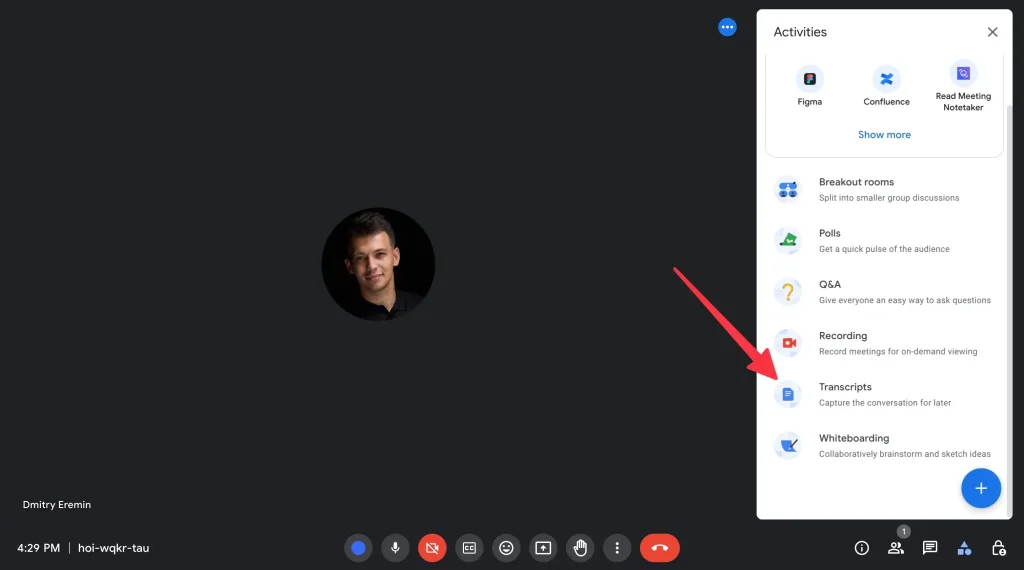
The Rise of Online Video Conferencing
Online video conferencing platforms became essential for remote meetings and discussions, especially after the global COVID-19 pandemic in 2020. Initially, there were concerns that these platforms, including Zoom, Google Meet, and Microsoft Teams, would see a decline in usage as in-person meetings resumed. Contrary to those expectations, online video conferencing has remained highly popular and continues to evolve with new features.
What Is Google Meet?
Google Meet provides a user-friendly way to connect with family and friends from anywhere. In just the first eight days of this month, two significant upgrades have been reported: one enabling users to send video messages and another redesigning the platform’s ‘New’ call page. Users leverage Google Meet not only for attending meetings but also for recording them for future reference.
Introducing Automatic Features
To streamline the recording process, Google Meet is launching automatic transcription, recording, and note-taking capabilities, as announced in a recent Google Workspace update.
- Automatic Transcription: When enabled, this feature will create a written record of everything discussed in the meeting. Users can activate it through the settings under Google Workspace.
- Automatic Recording: This feature allows meetings to be recorded automatically. Similar to transcription, it must also be enabled in the settings.
- Legal Considerations: It’s important to note that auto-transcribing and recording meetings without the consent of all participants may be illegal and subject to action.
- Automatic Note-Taking: Powered by Gemini’s “Take notes for me” functionality, this feature summarises and generates key notes from the meeting automatically.

Rollout and Availability
According to Google, these features are expected to be fully available within the next few days, specifically for users of Google Workspace Business Standard and Plus, Enterprise Essentials, Enterprise Standard and Plus, Education Plus, and the Teaching and Learning Upgrade. To utilise the automatic note-taking feature, users must have a Gemini Business, Enterprise, Education, Education Premium, or AI Meetings & Messages add-on.
Administrators will need to enable these settings at the domain level. Once activated, meeting hosts and co-hosts can modify the settings in invitations. Attendees will be notified about the automatic transcription, recording, and note-taking functionalities as they join the meeting.
