
In an era where digital security is paramount, the reign of traditional passwords may be drawing to a close. Amazon, following in the footsteps of tech giants like Apple, Google, and Meta (formerly Facebook), has embarked on a journey towards a password-less world. The e-commerce titan has introduced passkeys, a novel way for users to access their accounts and shop hassle-free. In this article, we explore what passkeys are, how they work, and their implications for users.
Passkeys Arrive for Amazon iPhone and Web Users
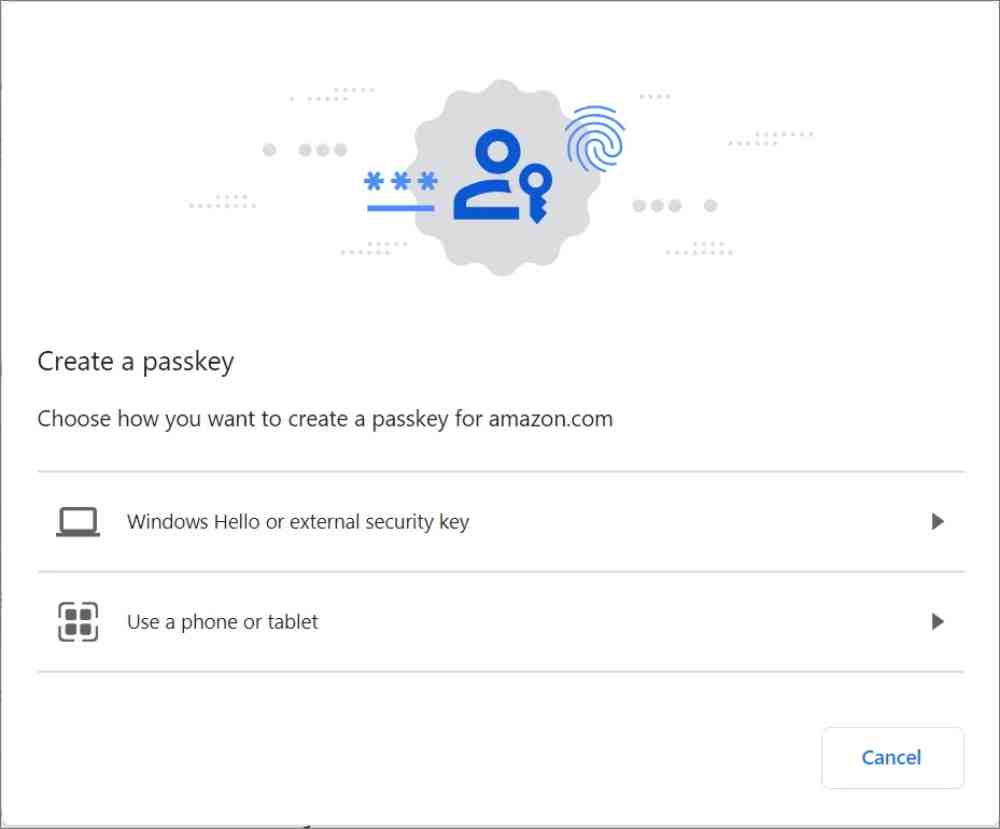
Amazon’s passkey system is already available for users browsing Amazon through web browsers. The company has made a formal announcement, indicating that this feature is gradually rolling out to iOS users of the Amazon Shopping app.
Android Users Await Passkeys
While Android users must exercise patience, Amazon assures them that passkey support will soon be integrated into the Android Amazon Shopping app, providing a seamless and secure login experience.
A Gradual Transition
At present, Amazon has made passkey support available to a select group of customers using specific browsers and devices. The company is committed to expanding its accessibility, with plans to make it available to a broader audience.
The Essence of Passkeys
Passkeys offer a secure, user-friendly alternative to traditional passwords, making logging into apps and websites a breeze. They eliminate the vulnerabilities associated with passwords, which can be written down or guessed, potentially compromising security by accidental sharing with malicious actors.

The Superiority of Passkeys
Amazon highlights the advantages of passkeys over conventional passwords. Users can log in to Amazon and other services in a manner reminiscent of unlocking their devices—utilizing biometrics like fingerprint recognition, facial scans, or a device PIN. This approach significantly reduces susceptibility to phishing attacks, making passkeys a more secure option for customers.
Setting Up Passkeys on Amazon
Configuring passkeys on Amazon is straightforward. Users need to navigate to “Your Account,” select “Login & Security,” and then choose “Set up” next to Passkeys. The process is accompanied by easy-to-follow, step-by-step instructions.
Passkeys and Password Changes
Amazon clarifies that changing an account password won’t affect passkeys. Passkeys remain a viable option for signing in, operating independently of the account password.
Seamless Multi-Device Access

When accessing Amazon from a new device, the passkey option is conveniently displayed as a sign-in choice. If not, users can manually select “Sign in with passkey” and employ Face ID, fingerprint recognition, or their device PIN for a secure login.
The Future of Passwords
Despite this innovative shift, Amazon acknowledges that passwords are not vanishing anytime soon. The introduction of passkeys is considered a substantial step in the right direction toward enhancing online security and user convenience.

Widespread Adoption of Passkeys
Amazon is not alone in embracing passkeys. Tech giants like Apple, Google, and even WhatsApp have also introduced passkey support for their apps and services. This collective movement signals the technology industry’s commitment to evolving beyond traditional passwords to safeguard user information effectively.
