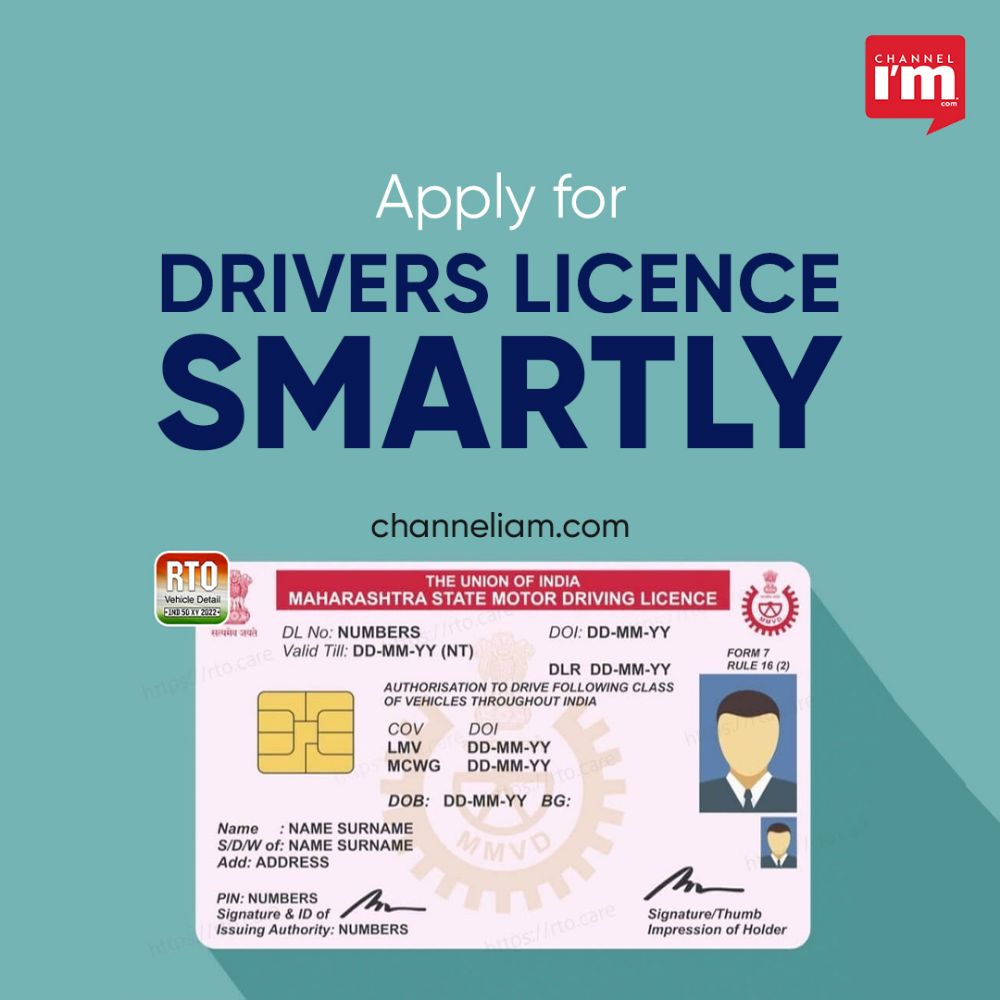
Use a smart card to apply for a driver’s licence.
As a result of similar technology advancements, a driver’s license’s look and feel have changed. The DL used to look like a small book or journal. They have now developed into Smart Cards.
The SCDL stands for Smart Card Driving License.
Smart card licences are driving licences that come in the form of cards. It looks like a debit or credit card. The SCDL has a chip in it. Data about the cardholder, including biometric data, is stored on this chip. All of this data is stored on the servers of the Regional Transport Office (RTO).
How to Apply for a Driving License
DLs are controlled at the level of an RTO. If you require a new driver’s licence, you should frequently obtain one in smart card format. Existing owners can update them at their individual RTOs. Presently most Indian states are issuing SCDLs, some RTOs may still grant an exemption, but most of them do now. You can check out the state government’s website or the closest RTO for more specific information. There may be variances in SCDL application processes from state to state.
How to Apply for a Driving License using an Offline Smart Card
Step 1: Visit the Parivahan Sewa page on the Indian Ministry of Road Transport and Highways website.
Step 2: From the drop-down menu next to “Online Services,” select “Driving License Related Services.”
Step 3: Select the state, then the RTO.
Step 4: Select “New Driving License” from the “Apply Online” drop-down menu if you currently have a learner’s permit.
Step 5: Finish the process by inputting personal data, submitting any required documents, uploading a photo and signature, and scheduling the driver’s licence test. Remember that the process necessitates the gathering of biometric information.
Step 6: Visit the RTO to take the exam on time.
Step 7: If you pass the examination, you’ll receive your SCDL by mail.
